|
||||||
It has been well over 10 years since I got into digital recording and n-Track was one of the first programs that I worked with back in the day. Commercial studio demands forced me to move in a different direction, but the program still holds a special place as it was one of the first programs that I used to record and edit audio on a computer. Now, at version 6, and still affordable at $64 per license, n-Track retains a strong user base and has grown by leaps and bounds into a fully fledged audio recording and editing program.
Features
For those that are unfamiliar with the program – here is a list of some of the features:
- Records and plays back a virtually unlimited number of audio and MIDI tracks
-VST, VST3, DirectX and ReWire effects can be added to each channel/track
- Volume, pan, aux sends & returns and effects parameters can be automated: you can "program" fade-in/outs, cross fades, boost the volume of a track when there is a solo etc.
- Live input processing allows to process with plug-ins live signals
- Cross-Platform – Windows, Mac OSX, iOS (iPhone, iPad & iPod Touch)
Effects
-Built-in effects include Reverb, Compression, Parametric & Graphic EQ, Echo, Auto-volume, Pitch Shift, Chorus, Multiband Compression, Spectrum analyzer
- Includes the n-Track Drums drum synth/step sequencer module
Supports third party DirectX, VST 2.x, VST 3, AU, AUi and ReWire plug-ins
Supported formats
- Imports and exports .wav, .mp3, .wma, .mid, .ogg, .flac, .aiff, .cda, .sng, .sgw audio files
- Imports and exports EDL multitrack song files for exchanging songs with other multitrack programs
- Sync to other programs or external devices using SMPTE/MTC or MIDI Clock sync, acting either as master or slave
- Supports surround mixing for creating DVD audio projects using 5.1, 6.1 and 7.1 channels surround formats
- Videos (AVI, MPEG) can be played in sync with the song in a dedicated video playback window
- built-in mp3 encoder
Installation
Installation is a piece of cake, all you have to do is download a copy and enter your registration codes, which unlock the program. Compared to some other software, this was a breeze.
You have two flavors to install for Windows – 64 and 32-bit versions, depending on your platform. Since I am running 64 bit I decided to take advantage of the 64-bit version but through trial and error I discovered that some of the 3rd party plugins and especially my amp sims didn’t work under 64-bit as there was no bridge to run them as they were at 32-bit. Took a bit trial and error, and a quick response by Flavio Antonioli (n-Track’s owner and programming guru) and I had to resolve the issue by uninstalling the software and choosing the 32-bit version to resolve this issue. In this case it was through no fault of n-Track but the user should be aware that if they’re running 32-bit plugins they should be at the 32-bit version. According to Flavio, a bridge is planned in the next release (ver. 7).
In Use
Upon startup n-Track recognized a new update from the website, and asked whether I wanted to download it. It cold periodically check if there are software updates, thus keeping you up to date.
In my case, since I already had a stable installation at version 6.0.9 I didn’t feel the need, but while I was working for this review there were several updates to fix some minor issues, so this gives me confidence that the n-Track team stands firmly behind their product, unlike some of the competition. n-Track picked up my ASIO sound card without any glitches and I was up and running in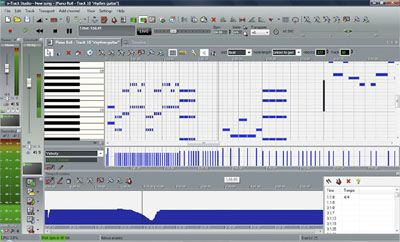 less than 5 minutes. The user interface has a high level of customizability – the mixer, VU-meters, track window and so forth all come in as drag and drop boxes that can be moved anywhere on the screen for the user’s desired look and feel of the application. The interface is skinnable – there are several skins included and more could be downloaded from the manufacturer’s website. The movable and sizable window options reminded me a bit of Digital Performer, and I felt a bit out of my element as things seemed to float all over the place while I was doing some tasks, which proved to be a bit uncomfortable. After I spent some time with the program, I got the flow of it, but users working in some of the other apps might have a bit of a difficulty transitioning and making sense of the layout.
less than 5 minutes. The user interface has a high level of customizability – the mixer, VU-meters, track window and so forth all come in as drag and drop boxes that can be moved anywhere on the screen for the user’s desired look and feel of the application. The interface is skinnable – there are several skins included and more could be downloaded from the manufacturer’s website. The movable and sizable window options reminded me a bit of Digital Performer, and I felt a bit out of my element as things seemed to float all over the place while I was doing some tasks, which proved to be a bit uncomfortable. After I spent some time with the program, I got the flow of it, but users working in some of the other apps might have a bit of a difficulty transitioning and making sense of the layout.
 There are plenty of options for the recording musicians, midi programmers and some of the included software proved to be quite a hit, especially the excellent n-Track Drums module by Luigi Felici.
There are plenty of options for the recording musicians, midi programmers and some of the included software proved to be quite a hit, especially the excellent n-Track Drums module by Luigi Felici.
Most of the interface revolves around a “Timeline” and a “Track Mixer” window, which provide most of the information and mixing decisions. There are also several other mixer views that can be selected, including recording VU-Meters window which was a nice touch. Basically the idea here is to configure your work flow to your liking. I felt like the interface was a bit too much in my face and didn’t find a way to lock the windows so they won’t move, but maybe there is an option to do that as well.
I managed to track and edit several collaborations and have to say that n-Track can do everything well, from begging to end of a project.
 There is a dedicated vocal channel processor that streamlines vocal mixing, the midi editor is very capable, and you can do some serious tweaking at sample level on a .wav file. I felt some of the plugins were on par and even better than the competition in this price bracket. The eq and compressor were especially good. The interface for applying effects is a bit quirky as they don’t show up on your track in the Timeline window but they show up in the mix window, just another program-specific change that becomes a non-issue with longer use of the program.
There is a dedicated vocal channel processor that streamlines vocal mixing, the midi editor is very capable, and you can do some serious tweaking at sample level on a .wav file. I felt some of the plugins were on par and even better than the competition in this price bracket. The eq and compressor were especially good. The interface for applying effects is a bit quirky as they don’t show up on your track in the Timeline window but they show up in the mix window, just another program-specific change that becomes a non-issue with longer use of the program.
In case you’re wondering about your signal routing – n-Track offers a “Signal Path” view which looks like a patch bay diagram from a traditional mixer and can help you track a problem or navigate to certain parts of the mixer faster by double clicking on that part.
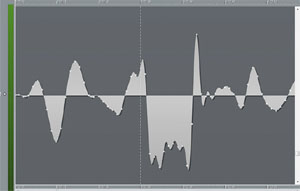 Editing .wav files in the Timeline window proved to be a bit of a chore as the screen was partially fighting me along the way but my background in other recording applications was probably hindering more than helping in this case as I looked for some familiarity while n-Track definitely offers its own look at things. All the editing options are there but they are a bit different so again it took me a while to get used to that. Users also have the option to do destructive and non-destructive editing and upon deletion files could be taken out of the project, removed from the hard drive or put in the recycle bin. n-Track offers the option to use an outside audio editor so that is also an extra plus when you need to go deeper on a more involved file edit. The unlimited track count comes in handy and there was a small overhead, meaning that I didn’t have to use the “Track Freeze” option to conserve resources.
Editing .wav files in the Timeline window proved to be a bit of a chore as the screen was partially fighting me along the way but my background in other recording applications was probably hindering more than helping in this case as I looked for some familiarity while n-Track definitely offers its own look at things. All the editing options are there but they are a bit different so again it took me a while to get used to that. Users also have the option to do destructive and non-destructive editing and upon deletion files could be taken out of the project, removed from the hard drive or put in the recycle bin. n-Track offers the option to use an outside audio editor so that is also an extra plus when you need to go deeper on a more involved file edit. The unlimited track count comes in handy and there was a small overhead, meaning that I didn’t have to use the “Track Freeze” option to conserve resources.
Overall
While somewhat quirky to operate for a recording old timer, n-Track seems quite stable and robust to do everything you need to complete a recording and mixing project.



