|
||||||
The Boss GT10 is the Boss flagship guitar processor for a reason - it is the most advanced version of GT processors Boss has put up to date and it is loaded with all the goodies a guitarist can think of...and more!
When unpacking the unit I was first impressed by the sheer sturdiness of this unit - the GT-10 comes in a metal enclosure that looks so solidly built that I would gladly defend my home with it without thinking twice, then probably plug right back in and keep on jamming! At ten pounds, the GT-10 is a bit on the heavy side, but by the looks and feel of it, it can take some serious stage abuse and still survive the rigors of the the road. The GT-10 comes with a full paper product manual which in this age of PDF disc manuals is highly refreshing. I hate to have to worry about access to a computer when I am in the rehearsal studio, so having a paper manual is a definite plus for me. Surprisingly there was no software installation disc with the unit. Boss has the drivers and librarian software available via their website and they have to be downloaded if you want to use the USB connection to access the GT-10's capabilities from a PC. Probably a plus since usually a unit like this goes through incremental driver updates.
The GT-10 has the following connections - INPUT jack (1/4 inch phone type), OUTPUT L/MONO, R jacks (1/4 inch phone type), PHONES jack (Stereo 1/4 inch phone type), EXT LOOP jacks SEND, RETURN (1/4 inch phone type), AMP CONTROL jack (1/4 inch phone type), EXP PEDAL 2/CTL3,4 jack (1/4 inch TRS phone type), USB connector, DIGITAL OUT jack, MIDI connectors IN, OUT, DC IN jack. The GT-10 comes with a Roland PSB-1U adapter which should work fine with US and EU electricity. The GT-10 has 4 pedals to change patches numbered from 1 to 4, 2 control pedals (Ctl1 and Ctl2) to turn effects within patches on and off, 2 more pedals for bank up/down or phrase sampler. In the middle there is a backlit 132 x 64 LCD that is well visible under stage conditions. Right under the LCD screen there are 4 Parameter controls labeled 1 to 4. These adjust the parameters selected on the screen and perform various functions depending on the screen selected. On the left from the parameter controls there is an "EZ Tone" box with "Create" and "Edit" buttons that are part of Boss proprietary EZ Tone menu. On the right of the LCD screen there is a rotary controller with 4 arrows around it that can be pressed down to control parameters as well. On the left of the LCD there is an Output Level control for the overall GT-10 output volume, with Output Select button underneath specifying the type of output (Line out, Amp fx loop, etc.) and a System button which accessed the system menu. Under the LCD screen is the "Effect Select" menu. The effect selection is made via LED buttons that illuminate red when they are on: Comp, OD/DS, preamp, EQ, FX-1, FX-2, Delay, Chorus, Reverb, Master/Pedal FX. Pressing each one of these changes the LCD screen to the corresponding control being selected. The right side of the GT-10 is dominated by an expression pedal with rubber grips that serves in its default position as volume control.
As usual I plug in without the manual as a typical musician would, plus a manual is hard to read on a lava lamp. Even without a manual, the GT-10 is easy to start playing with, the LED is also so bright that you can't keep the vibe of the lava lamp without needing bright room lights. The unit doesn't really have that much of a learning curve, unless you need to go really deep into routing and effects options. I was able to cruise through the presets and get an idea of what this unit is capable of. I also quickly managed to dial in a few of my presets via the proprietary "EZ Tone" system. What Boss has managed to achieve with this system is a quick and easy way to specify your sound. By pressing "Create" in the "EZ Tone" menu, the GT-10 first asks you to specify the type of guitar - single coil or humbucker and the type of output you're connected to, such as front of amp, fx loop or line out. The next step lets you quickly pick a style, all the way from "Country" to "Modern Metal" and everything in between. Then you can pick out a "Variation" in that genre, which is basically a type of preset that gets fine-tuned in the next menus. On the next step you're presented with a diagram

Fig. 1
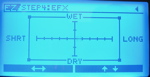
Fig. 2

Fig. 3
The manual itself, as per previous experience with the Boss Dr. Rhythm 880 manual, was a bit of a chore to read. Personally, it felt that it was overly complicated on some parts and other parts, like the USB connectivity section lacked in detail. Overall, my impression was that it could've been written better. Regardless of that I was able to get a quick grasp of the unit and when I had a question, the Boss staff were always happy to assist me.
As far as presets go the GT-10 has 50 user banks of 4 for a total of 200 user presets and the same amount of factory presets. Unlike some other processors, the GT-10 actually had some quite useful presets, especially when it came to blues and classic rock tones. Its metal and hard rock factory presets were way over the top and I found them overcooked for my taste. Usually when starting out with a processor what I do is find a factory preset I like and modify that further, and with 200 user modifiable preset locations I doubt that I'll ever run out of space to save them. Even if I do - there is a librarian software that will back them up for me!
With so many editable and configurable parameters Boss made sure that even the most demanding control freak will have nothing to complain about. As a studio engineer I usually like to see signal flow diagrams so I know what happens to my signal, and

Fig. 4
Here you see at a glance where your signal is going and you can rearrange things around, say you want compressor after preamp? Just move it there with the jog wheel. What the GT-10 offers is parallel processing, which lets you blend in two amp sounds in one or run them to separate outputs and even add separate processing to each. You can also sync up the left and right side with delay, chorus or flange at different tempo intervals - say set the left channel to quarter note and the right channel to an eight note and set the speed by tapping the Ctrl pedal. You want AC30 sound to amp #1 and Mesa Rectifier sound to amp #2? No problem - it lets you do that. Another options is that you can change amps based on pick attack! With so many outputs, the GT-10 also lets you route your digital signal out where you want it in the chain. So, say you're recording a band and not sure that this is the amp sound you're after? Put the digital out before the preamp in the signal chain and the signal goes out to tape dry while the guitarist listens in to the whole patch, effects and amp simulation included. There are also tons of routing possibilities that came up to me when looking at the routing table - you can use the fx loop to connect to an external amplifier and feed back the signal in the GT-10 and you can also use the GT-10s built in Amp Control out to control the amp's channels. I did this successfully with a Marshall JCM900 head that needed a bit more overdrive to go into a screaming lead tone. I basically looped the head into the GT-10 by taking the FX loop out of the GT-10 and feeding that into the amp's input. Then I took the amp's fx send and fed that into the GT-10's FX loop return. The GT-10's output (mono) then went back into the FX return of the JCM900. I was then able to move the FX loop in line after the overdrive in the signal flow chart, moved a noise gate, compressor before the overdrive thus effectively adding the amp in the GT-10 and using the GT-10s amp control I switched between clean and overdrive channels on the JCM900. That's what I call flexibility, although you won't necessarily need to go there as the GT-10 has plenty to offer in terms of amp sounds!
Building on GT line success, the GT-10 comes in with a huge array of COSM(tm) modeling (Fig. 5)

Fig. 5
There are plenty of effects on hand as well - delays, choruses, compression, eq and the FX-1 and FX-2 offer even more choices, such as phase, flange, tone modify (think of it as sweetening/enhance/exciter), harmonizers, octave shifters, sitar, acoustic simulations, lots of wah choices and some really strange ones such as synth sounds, defretter, feedbacker, and so on. The options are so limitless that I caught myself playing for hours with just these! I was particularly impressed by the delays, reverb and eq selection. The eq can get really surgical and the LCD helps display well what is really happening to your signal. The reverbs were lush and grand as were the delays - plenty of controls and the usual Roland quality. I particularly liked the analog delay which had a frequency high cut control just as in real analog units, and who said you'd have to use this only on guitar?
Setting up a patch is usually quite easy - you start with a preset and turn each corresponding switch on/off, regarding what you want to have engaged in your signal chain. By pressing say "Chorus" button the corresponding effect is shown on the LED screen and your chorus options are shown. Once you get a sound you like you can even make a user preset in the subcategory "Chorus" so if you want to use this across several different patches you won't have to worry of dialing it right. In similar fashion you can set your other effects in the chain, and once you are ready you press the "Write" button which then gives you an option to save the effect in a desired user patch. By using the scroll wheel you can move to the right patch number and pressing "Write" again saves that patch in the selected patch number and the unit also lets you name the patch here. One thing that seemed to be missing and would've been very handy that is included in some other effect units is a patch compare option before committing the patch to memory. I often had trouble getting the right volume on a set of patches that I meant to use in the same song. There is input and output metering and you can eyeball it but it is hard to get the levels right as you have to save, compare levels and go back and edit again if it needs adjustment.
The GT-10 also has the option to run in manual mode which could make it basically behave like an effects board - you can tap on the pedals and in real time and disengage them.
The GT-10 also comes in with a Phrase Looper - great for some live sound on sound experimentation or just to get that hard to nail solo down. What this does is basically record and loop as many layers as you want. Since I am not that well versed with it I didn't try it live but it came in handy when using it to learn a few licks or work out guitar harmonies. There is no memory on this function so it is a bit of a letdown as it could've been really useful to trigger a second guitar line when needed. Your loop is basically saved in temp memory and is lost as soon as you move away to disengage the looping function. It could've been nice to add say SD memory card feature to save your loops and pair it with the patches, especially considering how cheap a 4 gig SD card is nowadays.
Talking about more options, the control pedals come to mind. The GT-10 comes in with a bank up/down (doubles for the Phrase Loop), then you have 4 patch change pedals and 2 Ctl pedals next to them that you can assign to various functions. There is also the volume pedal that is assignable to various functions as well. You can literally do anything with them. Say you want Ctl1 or Ctl2 to throw on/off a solo boost? You want it to hold your delay pedal? You want it to engage the tuner? You want it to switch 2 effects at the same time? - No problem! The volume pedal could also pretty much be made to do anything as well, and if this is not enough - you can also attach external controllers and expand your control pedals even further. I personally found the capacity of the GT-10 enough, although it is good to know that there are possibilities for expansion.
In order to test the unit further I took it to a few jam sessions with a drummer and I was able to use several different amps and guitars to see how things hold up. Here is when the "Output Select" came in handy - I connected via the fx loop ("Combo Return") in one of the amps and through the preamp on the second via the "Stack Amp" setting. I took these as suggestions as these have to pass the listening tests, but in this case these settings were almost spot on but needed just a little midrange tweak. I was also able to do quick adjustments via the Master setting which acts as a final equalizer - it helped me to add a bit more sparkle to my high end. Changing guitars was also a breeze as there is a setting where you can bring your guitars tonality via eq and different volume levels under control and then save that under three available settings. I wouldn't mind seeing a few more settings available as I have more guitars and basses and quick selection would be nice, as would be the ability to name the guitar presets. Not a design flaw per se, as you can control these settings via your patches as well.
Switching patches while playing proved to be a bit of a problem as I wore Doc Marten's hiking shoes that were almost as wide as 2 pedals so it was a bit of a problem hitting that lead patch properly as the pedals seemed to be a bit too close for my taste. The GT-10 is well illuminated in stage lighting conditions as well (Fig. 6)

As far as studio use is concerned - the unit has a USB port that can also act as an audio card in both Windows and Mac PCs. After installing a driver and putting the GT-10 in USB mode I was able to connect it in Mac OS X (ver. 10.4.10) laptop without a problem - it showed up in all my software and I was able to record and play back though it. Latency wasn't a big issue as the driver allows for direct monitoring, which is another huge plus for me. I did not test on PC as at the moment Boss didn't have any 64-bit drivers for XP 64 or Vista 64, my current workstation of choice. The only concern I'd have would be that most people are recording nowadays at 24bit/48khz sampling rate and the unit only offers 24bit/44.1khz but the sound didn't suffer because of it so I believe that Boss picked the correct rate. I used the GT-10 to record solos and bass for an online collaboration and the client on the other side was impressed with the tones I achieved by plugging direct.
Overall - I can honestly say that Boss has managed to push the envelope when it comes to floor guitar processors. They've made a definite state of the art product with the GT-10, which can be as simple or as complicated as you want it to be.




